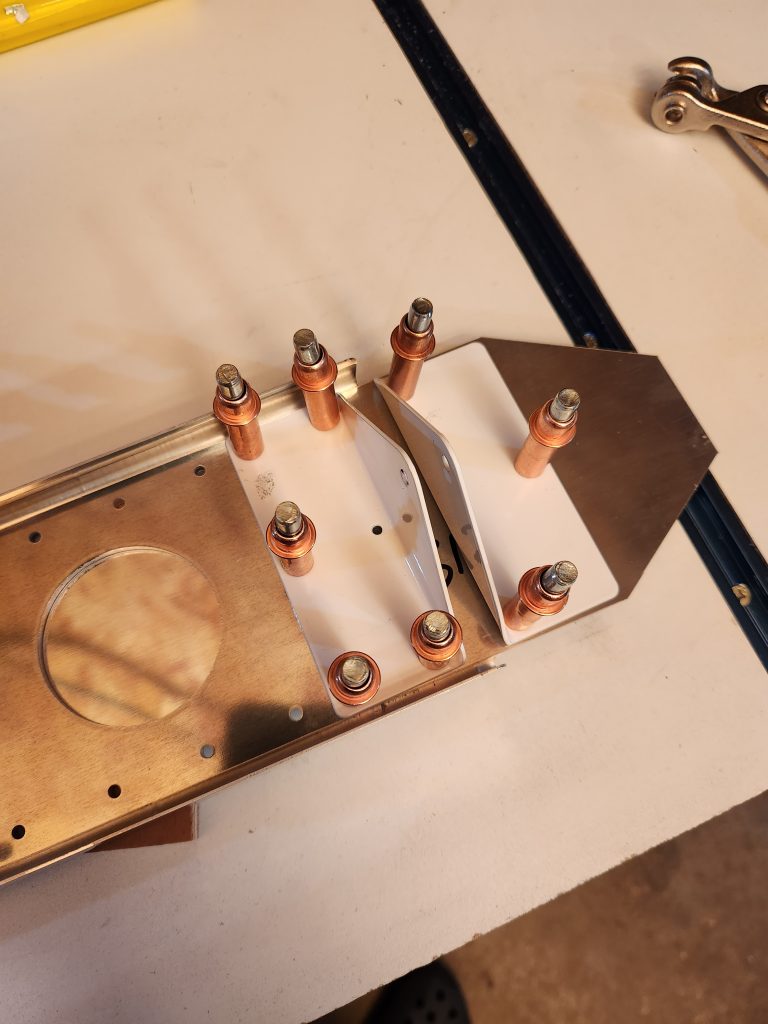Hello and thank you for visiting the website of Michael!
This website is here to store and share my projects, experiences,
and most importantly my knowledge! Feel free to click around.
Library
Here you can see all the books I own, as well as my wish list.
The Library
Most Recent Additions
Other Projects
Some of the other things I’m working on I’ll do as blog posts. Check them out!
Links to find me elsewhere…
Categories
- Projects (1)
- Electronics (0)
- Other (0)
- Programming (1)
- RC Airplanes (0)
- Rocketry (0)
- Wood and Metal Work (0)
- Uncategorized (1)